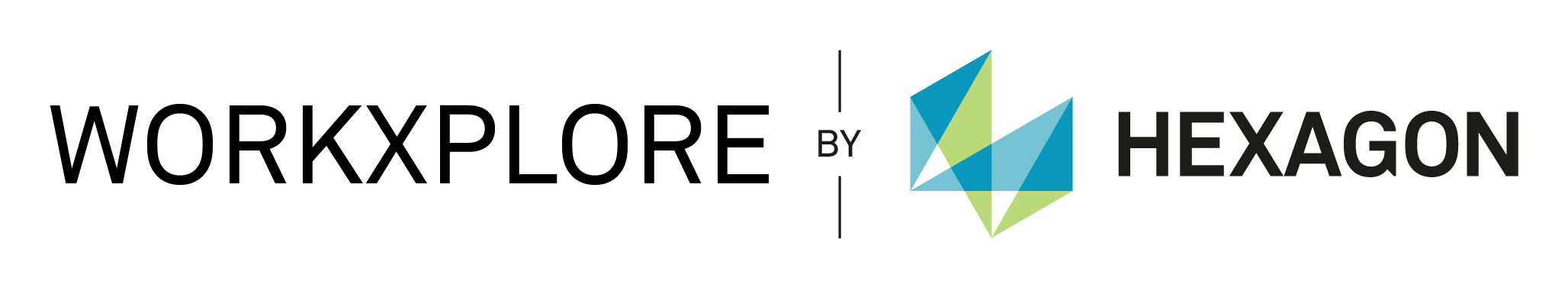WORKXPLORE 不同版本的功能对比
WORKXPLORE 不同版本的功能对比
看一下关于WORKXPLORE功能特点比较表。这个主要功能表格将会帮助你决定哪个版本是正确的对于你的工作。
支持的文件格式(导入\输入)
| + = Cost Option • = Included |
Free Viewer |
Pro Viewer |
Collaborative |
Manufacturing |
|---|---|---|---|---|
| 2D Formats | ||||
| DXF | • | • | • | • |
| DWG | • | • | • | • |
| WORKNC 2D, curves mach. | • | • | • | |
| CATIA V5 2D | + | + | + | |
| Siemens NX 2D | + | + | + | |
| PTC Creo 2D | + | + | + | |
| 3D Formats | ||||
| Mesh Format (STL, Obj, Ply) | • | • | • | • |
| IGES (Initial Graphics Exchange Specifications - igs, iges) | • | • | • | • |
| STEP (Standard for the Exchange of Product model data - stp, step) | • | • | • | |
| WORKNC 3D (wnc) | • | • | • | |
| WORKNC-CAD format (xdw) | • | • | • | |
| UGS Parasolid (x_t, xmt_txt, x_b) | • | • | ||
| SolidWorks (Parts, assemblies, drawings & sheet metal -sldprt, sldasm, slddrw) | • | • | ||
| PTC Creo (prt, asm) | • | • | ||
| Dassault Systemes CATIA V4 (model, exp, user-def) | + | • | ||
| Dassault Systemes CATIA V5 (catpart, catproduct, cgr) | + | • | ||
| Dassault Systemes CATIA V6 (3D XML) | + | • | ||
| Siemens NX 3D ( prt, asm) | + | • | ||
| JT Format | + | • | ||
| CADDS | + | + | ||
| SolidEdge (prt, asm) | + | + | ||
| Inventor | + | + | ||
| Acis 3D | + | + | ||
| NC Formats | ||||
| ISO G-Code | • | |||
| WORKNC files toolpaths, curves, WorkZones | • |
GUI和显示
| + = Cost Option • = Included |
Free Viewer |
Pro Viewer |
Collaborative |
Manufacturing |
|---|---|---|---|---|
| Dynamic zoom, spin, rotate and manipulate 3D models | • | • | • | • |
| Standard views, isometric and user defined views can be used | • | • | • | • |
| Several display modes : shaded, wireframe, hidden faces, hidden edges or textured | • | • | • | • |
| Independant management for color, transparency and visibility for each object (shaded or wireframe) in a 2D/3D model | • | • | • | • |
| Explode, merge, delete or add surfaces within a 3D model | • | • | • | • |
| Select filters to hide/show entities based on type. Show/No show display area | • | • | • | • |
| Very compact integrated file format: Smaller in size compared to the original CAD files, making them easy to send by email, even over slow connections | • | • | • | |
| Integrated file explorer for easy drag and drop file importation | • | • | • | • |
| Object, part and assembly tree manager for a quick entities access | • | • | • | • |
| Import versatile 3D CAD model in the same project | • | • | • | • |
| Images capture by window or by zone; automatic transfer to files applications, clipboard, ... - image collector | • | • | • | • |
| Printing functions | • | • | • | • |
| Integrated layer and scene manager | • | • | • | • |
注释和测量
| + = Cost Option • = Included |
Free Viewer |
Pro Viewer |
Collaborative |
Manufacturing |
|---|---|---|---|---|
| Add markup entities : Text, Text 3D on face, Label, Advanced label | • | • | • | |
| Measure functions to measure exact dimensions, radius, angles & coordinates on points | • | • | • | • |
| Advanced measure functions : distance between planes, surfaces (numerous plane and surface selection commands), minimum distances between any surface groups; angle measurements; automatic radius/diameter measurement; manual or automatic measurement insertion | • | • | ||
| Control point based on MMP point clouds | • | |||
| Direct and automatic probe radius compensation for control clouds creation | • |
+ = Cost Option
• = Included
分析功能
| + = Cost Option • = Included |
Free Viewer |
Pro Viewer |
Collaborative |
Manufacturing |
|---|---|---|---|---|
| Object information (area, dimensions, type, volume) | • | • | • | • |
| Basic dynamic cross section (dynamic scroll) | • | • | • | • |
| Advanced dynamic cross section (dynamic scroll, dynamic sections on guide curves, sections extraction) axis | • | • | ||
| Bounding box, (oriented, minimum, exportations - Dimensions, surface area, volume and mass information) | • | • | ||
| Draft angles analysis (draft label insertion) | • | |||
| Curvature analysis (Minimum radius identification, radius label insertion) | • | |||
| Edges analysis (Concav, convex, smooth, free) | • | |||
| Surface type analysis (Flat surfaces, curves) | • | |||
| 3D part or assembly comparison (Automatic comparison, gap value labels) | • |
协同合作
| + = Cost Option • = Included |
Free Viewer |
Pro Viewer |
Collaborative |
Manufacturing |
|---|---|---|---|---|
| User defined scene creation. (save customized views, orientation, annotation, dimensions in a scene definition.) | • | • | ||
| Generation of standalone, lightweight application (.exe) which included 3D data and markup information and animation that can be easily transmitted via the Internet. | • | • | ||
| Animation creation of assembly (Authoring functions, Replay functions, AVI creations) | • | |||
| Animation collision detection and dynamic display (Proximity value, collision highlight) | • | |||
| Compatibility with several export format : STL, WNC (CAM), DXF, DWG | • |
选项设置
| + = Cost Option • = Included |
Free Viewer |
Pro Viewer |
Collaborative |
Manufacturing |
|---|---|---|---|---|
| Interface Pack (Catia V4 standard, Catia V5, Catia V6, Siemens NX, JT) | + | • | ||
| IGES Export | + | + | ||
| STEP Export | + | + | ||
| WORKNC Export | + | + | ||
| Floating licence | + | + |