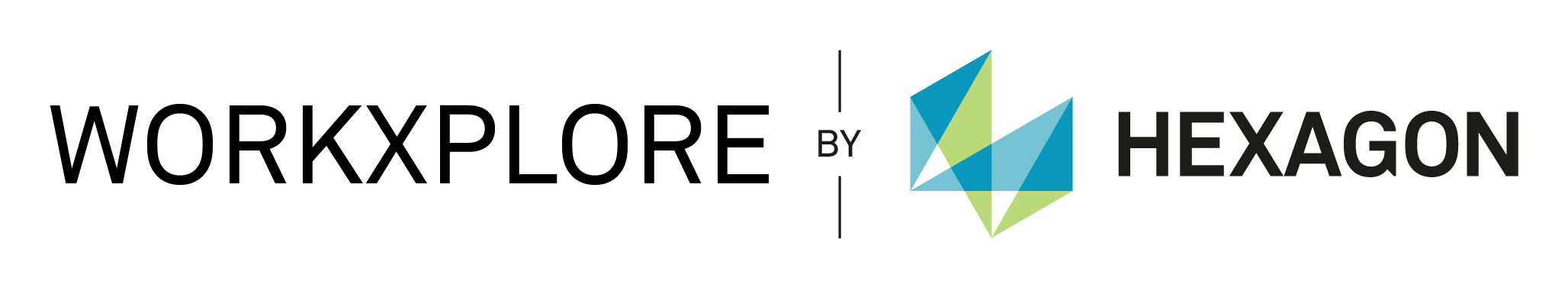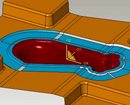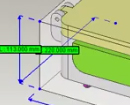WorkXplore -3D CAD - Feature Animation
WorkXPlore 3D includes a fully functional animation kernel allowing users to generate exploded views or animated assembly movements

WorkXPlore 3D Seccion Dinamica
Comprueba la potencia de la herramienta de análisis "Sección Dinámica"
Más información en:
http://www.workxplore-3d.es/

WorkXPlore 3D Texturas
Gran variedad de materiales disponibles para que elijas la textura que mejor se adapte a tu geometría CAD 3D.
Más información en:
http://www.workxplore-3d.es/
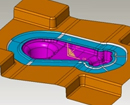
Getting Started - Importing models
WorkXplore 3D has been created for the efficient import and analysis of files of all sizes and types but it is the speed at which it imports large, and even very large, 3D CAD files which is particularly impressive, often taking less than half the time to open a file compared to the original CAD application.

Collaboration - Client Viewer
WorkXplore 3D enables users to communicate 3D parts and assemblies to sub-contractors, customers or colleagues using an independent application generated by WorkXplore 3D. This application is extremely compact and easy to transmit by email.
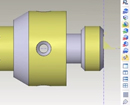
Getting Started - Display functions
High performance displays include :Predefined windows with various views (face, top, bottom, left, right, iso,...); dynamic zoom, rotation and scroll; several display modes : 3D, shaded, wireframe, hidden lines or textured; colour transparency and visibility management for each object or surface.
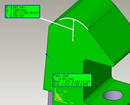
Measure & Analysis - Measuring functions
WorkXplore 3D features a wide range of 2D and 3D measurement functions. Even non-expert CAD users can quickly get to grips with the software and immediately obtain accurate results, by making use of the software's predefined selection modes (points, wireframe entities, planes, surfaces, etc).
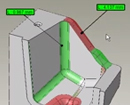
Measure & Analysis - Comparing models
Automatic comparison of model revisions feature a 3D graphic display of the difference between the two models. The modifications are clearly identifiable by colours. By clicking on the model, the user can measure the difference in material to be added or removed between the two revisions.
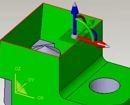
Measure & Analysis - Dynamic section
The dynamic reference controller allows users to control the section plane with the mouse in rotational and panning directions or following a guide curve. 3D measurements in a dynamic section can be carried out without extracting geometric data.
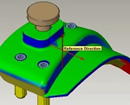
Measure & Analysis - Draft angles
WorkXplore 3D automatically colours draft angles and undercuts according to the mould stripping axis. Precise draft angle values are displayed as the mouse is dynamically dragged over the surfaces and can be inserted by default onto the 3D model.
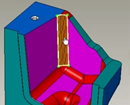
WorkXplore 3D - Face and object information
Precise measurement information: Information is available both on objects and surfaces and enables rapid calculation of volumes and areas. Complementary information such as the object name, encumbrance, number of faces, etc. is also available.
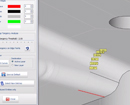
WorkXplore 3D - Edge Analysis
The analysis of edges and ridges enables sharp and tangent edges of a model to be identified and analyzed.
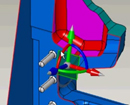
WorkXplore 3D - Dynamic Sectioning
The Dynamic Section function allows you to explore inside a part or an assembly according to a plane or a guide curve (lines, circles, Bsplines, polylines and composites), which can be moved during analysis. You can also take measurements on the created sections.The cross section be extracted as geometric entities.
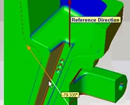
WorkXplore 3D - Draft Angles
The calculation and display of drafts and undercuts are extremely quick, even on very big parts. WorkXplore 3D automatically colors drafts and undercuts according to the mold stripping axis. Precise draft angle values are displayed dynamically as the mouse is dragged over the surfaces and can be inserted by default in the 3D model.

WorkXplore 3D - Curvature Analysis
Curvature radius and plane face analysis is a valuable tool for users enabling fast cost and production time evaluation. The coloring of elements to be analyzed is automatic and users can insert measurement labels containing precise values of the elements selected. With WorkXplore 3D, the user can view only the concave radii, the convex radii, or both
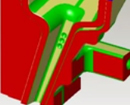
WorkXplore 3D - Plane faces and Face types Analysis
During the part analysis, you can show all surfaces that are planar, perpendicular or non planar. You can also differentiate face types (planes, cylinders, cones...), group together the different faces of the model and attribute a different color to each type.